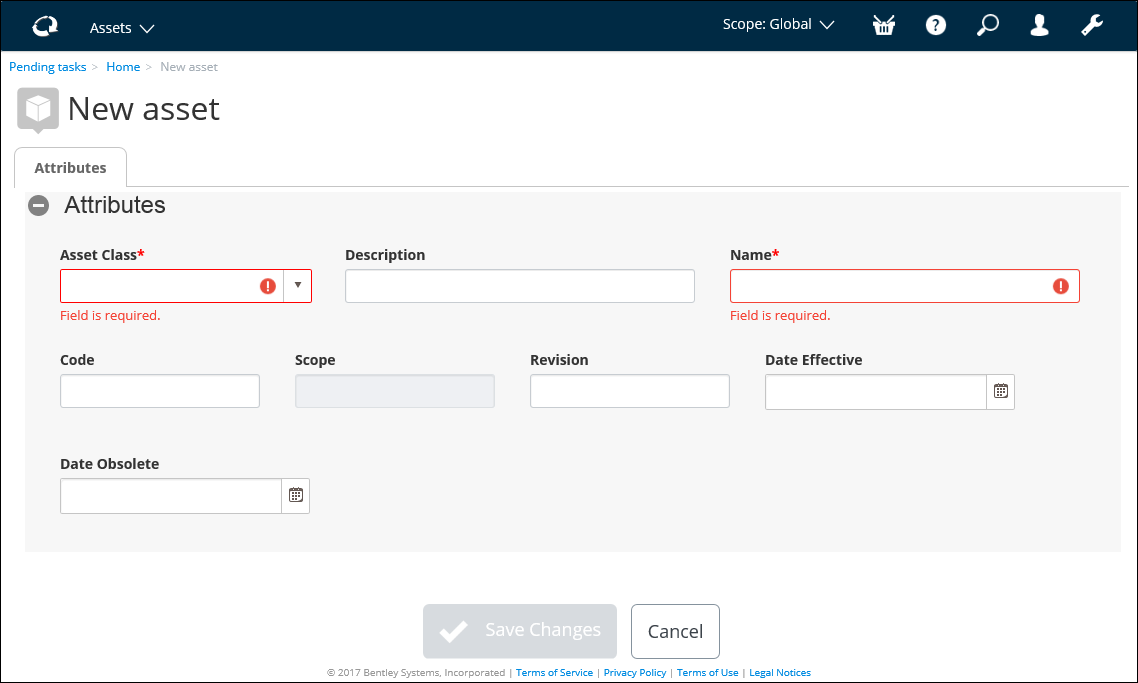Follow these steps
to create an asset in
AssetWise
CONNECT Edition.
-
From the Launch Pad, select
Create Asset from the
Assets tile.
The New Asset page appears.
-
Select the
Asset Class from the list. The asset class
determines which features are available to the asset.
Note: This field is required.
-
In the
Description box, enter information that helps
identify the asset.
-
Enter a
Name for the asset.
Note: This field is required.
-
You can enter a
Code for the asset.
-
You can enter a
Revision for the asset.
-
You can provide the
Date Effective by clicking the calendar icon
(
 ), and selecting an appropriate
date.
), and selecting an appropriate
date.
-
You can provide the
Date Obsolete by clicking the calendar icon
(
 ), and selecting an appropriate
date.
), and selecting an appropriate
date.
-
When you are finished, click
Save Changes (
 ).
).
The asset is
created, and opens to the
Attributes tab.
 ), and selecting an appropriate
date.
), and selecting an appropriate
date.
 ), and selecting an appropriate
date.
), and selecting an appropriate
date.
 ).
).